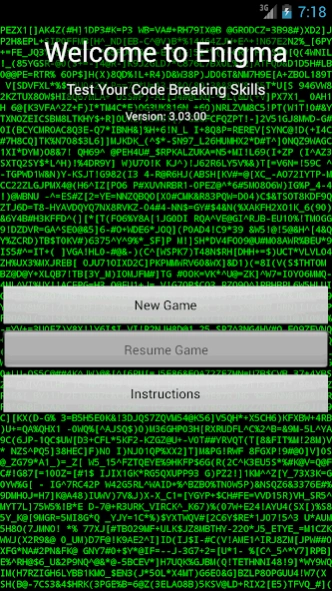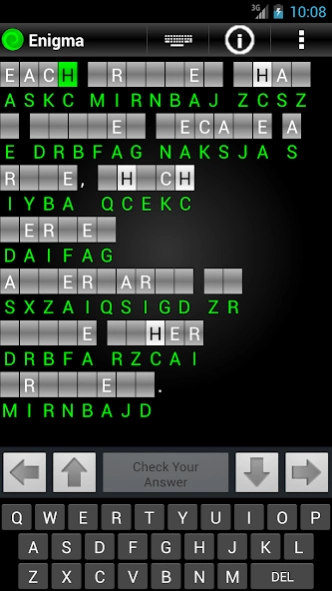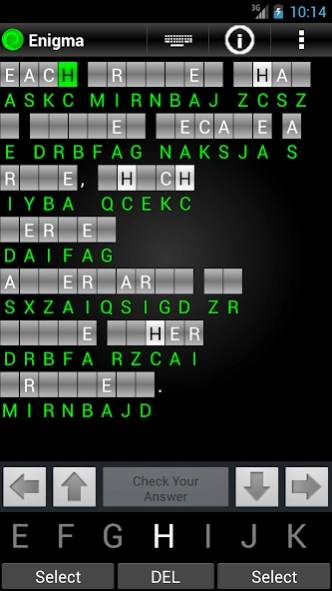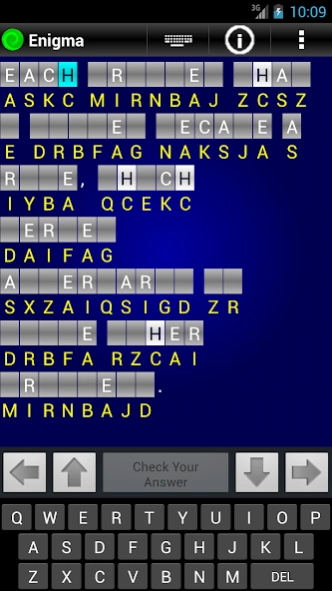Enigma Trial - Cryptograms 3.04.00
Free Version
Publisher Description
Enigma Trial - Cryptograms - Dust off your old decoder ring and solve cryptograms with Enigma.
Trial Version
Dust off your old decoder ring and sharpen your code breaking skills.
Solve cryptograms with Enigma using patterns, letter frequencies, and common sense as you attempt to break the code.
What is a cryptogram?
A cryptogram is a block of text that has been encrypted using a "substitution cipher". In a substitution cipher, each letter is replaced with a different one.
For example:
All letters A are changed to the letter Q.
All letters B are changed to the letter R.
etc.
This mapping of letters is different for each game.
Using patterns, letter frequencies, and common sense you attempt to determine the letter for which each of the encrypted letters stands.
Application Features
The application provides several features to help you if you get stuck.
- On-Screen Navigation - Use the on-screen directional arrows to move around. Helpful if you don't have a d-pad or trackball.
- Pressing Space or Delete will clear the current letter.
- Save Game - You can save your game and come back to it if you need a break.
- Show/Hide Source - The source of the quote/text block is hidden by default. This hint will expose the source for you and hide it again to open up more screen space.
- Show Letter - When you really get stuck, this will expose the letter of your choice in the cryptogram.
- Show Puzzle - When all hope is lost, this will show you the answer to the puzzle you've been working on.
- Letter Frequency Table - Shows you the number of times a coded letter appears in the text.
- Used Letters - Shows in the keyboard display which letters are used and still available.
- Showing Duplicates - Duplicate letters are shown as italicized. So, if you enter the same letter for two different codes, Enigma will show all occurrences of that entered letter italicized.
- If you complete the puzzle without using the "Show Puzzle" option, you will be given the opportunity to email the quote to yourself or someone else.
Customization Options
Enigma can be customized to your personal tastes by choosing the Preferences menu item and selecting the appropriate options.
Color Preference
Select from different color schemes. Feel free to contact me with suggestions for more.
- Original - Reminiscent of the old green screen monitors.
- The Blues - Blue is the basis of this color scheme.
- Scarlet Letters - Deep reds make this a pleasing choice.
- Black, White, and Read All Over - Simple black and white design.
Font Sizes
Select from different Font sizes. This can be very helpful on tablets where you might want the puzzle to take up more room and be easier to manage.
- Small - Useful for smaller devices.
- Medium - The original size and still the default.
- Large - Tablets will work well with this or the next size up.
- Extra-Large - Tablets will work well with this or the next size down.
Next Letter Preference
After entering a letter the focus will change based on your choice from the following options:
- Don't advance to the next letter. (Current/Default Behavior)
- Advance to the next letter.*
- Advance to the next empty letter.*
* When at the end of the puzzle, it won't wrap to the beginning.
Keyboard Preference
Select from different keyboard styles.
- Normal Keyboard - This is the traditional QWERTY keyboard.
- Gallery Keyboard - The Gallery Keyboard works by listing the letters in a gallery display such that you fling them left or right to choose the letter you want to place.
This is full featured trial, but there are only 10 puzzles included.
About Enigma Trial - Cryptograms
Enigma Trial - Cryptograms is a free app for Android published in the Puzzle & Word Games list of apps, part of Games & Entertainment.
The company that develops Enigma Trial - Cryptograms is EC Software Consulting. The latest version released by its developer is 3.04.00. This app was rated by 1 users of our site and has an average rating of 4.0.
To install Enigma Trial - Cryptograms on your Android device, just click the green Continue To App button above to start the installation process. The app is listed on our website since 2017-12-09 and was downloaded 55 times. We have already checked if the download link is safe, however for your own protection we recommend that you scan the downloaded app with your antivirus. Your antivirus may detect the Enigma Trial - Cryptograms as malware as malware if the download link to com.ecsoftwareconsulting.enigmatrial is broken.
How to install Enigma Trial - Cryptograms on your Android device:
- Click on the Continue To App button on our website. This will redirect you to Google Play.
- Once the Enigma Trial - Cryptograms is shown in the Google Play listing of your Android device, you can start its download and installation. Tap on the Install button located below the search bar and to the right of the app icon.
- A pop-up window with the permissions required by Enigma Trial - Cryptograms will be shown. Click on Accept to continue the process.
- Enigma Trial - Cryptograms will be downloaded onto your device, displaying a progress. Once the download completes, the installation will start and you'll get a notification after the installation is finished.